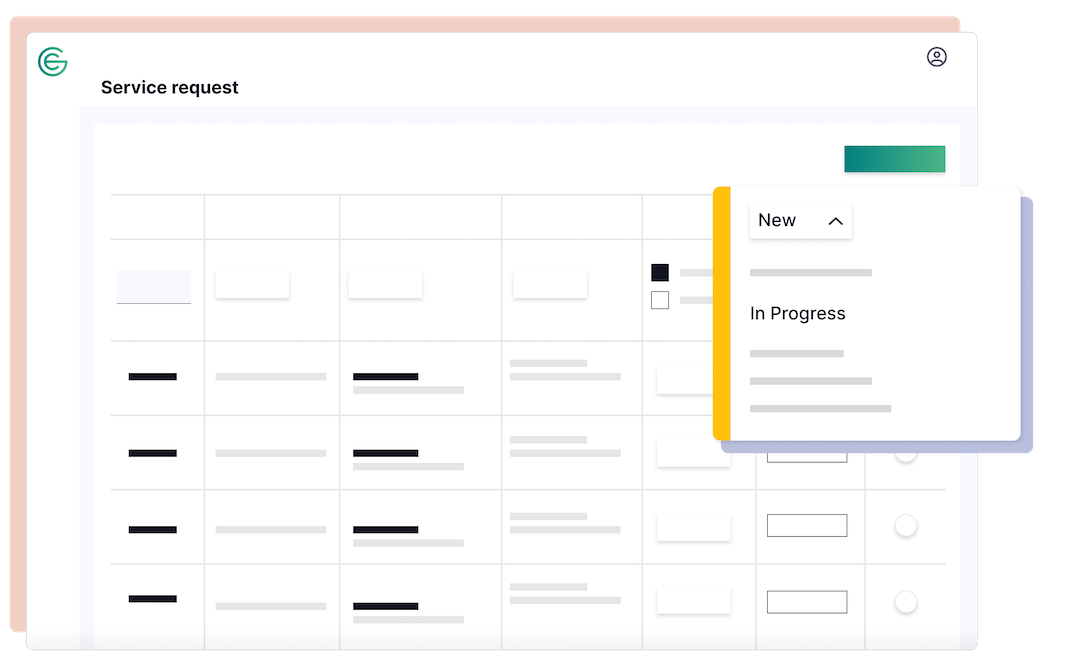Request bookable services to complement your booking
Enhance your meetings with seamless room booking and access to add-on services like catering, AV equipment, and customised layouts.
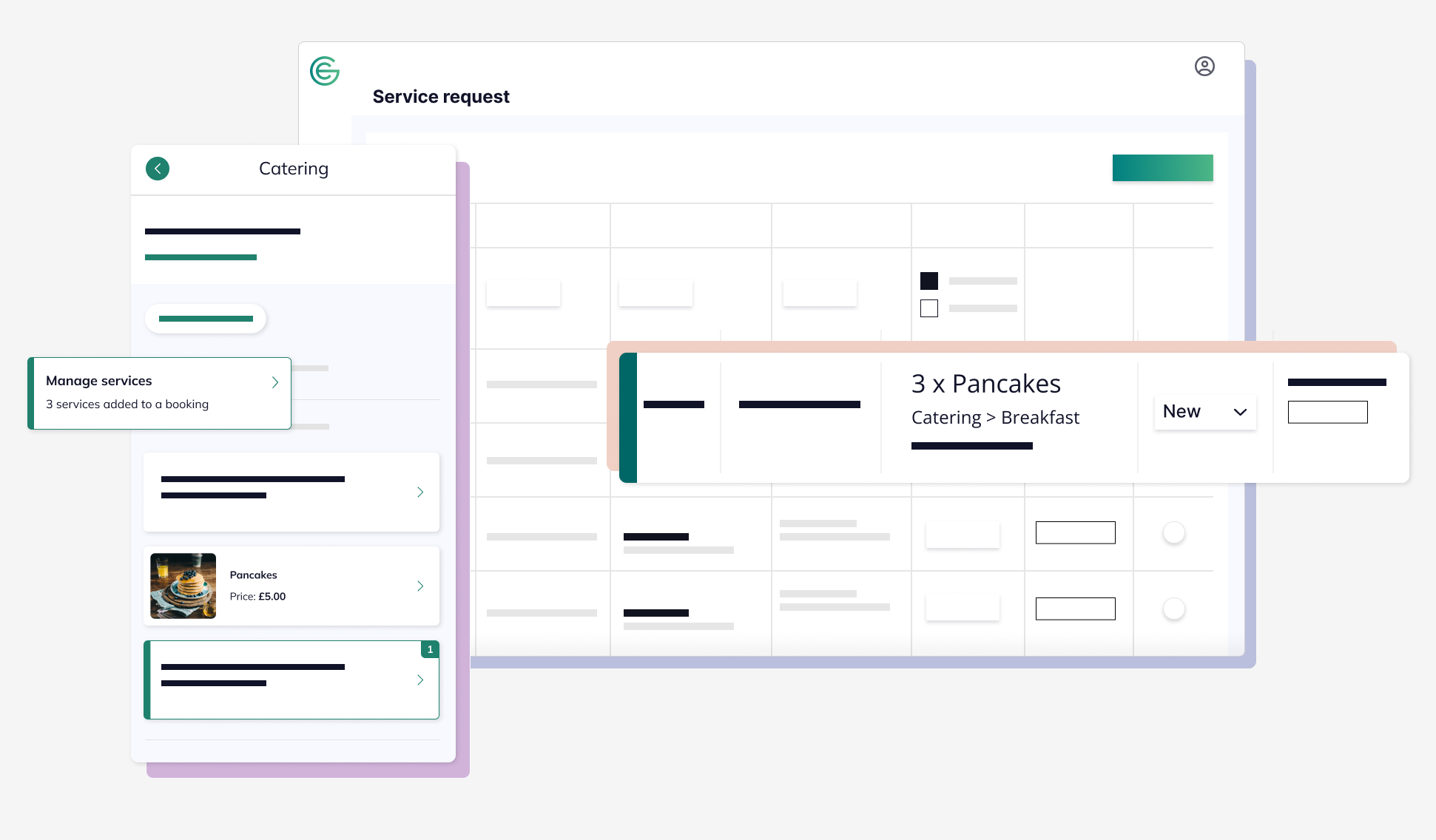
Unlock the full potential of your booking experience
Now, you can easily choose different services, check if resources are available, and add service requests to your bookings. This makes it easy for users to communicate with the right teams and get service requests fulfilled efficiently.
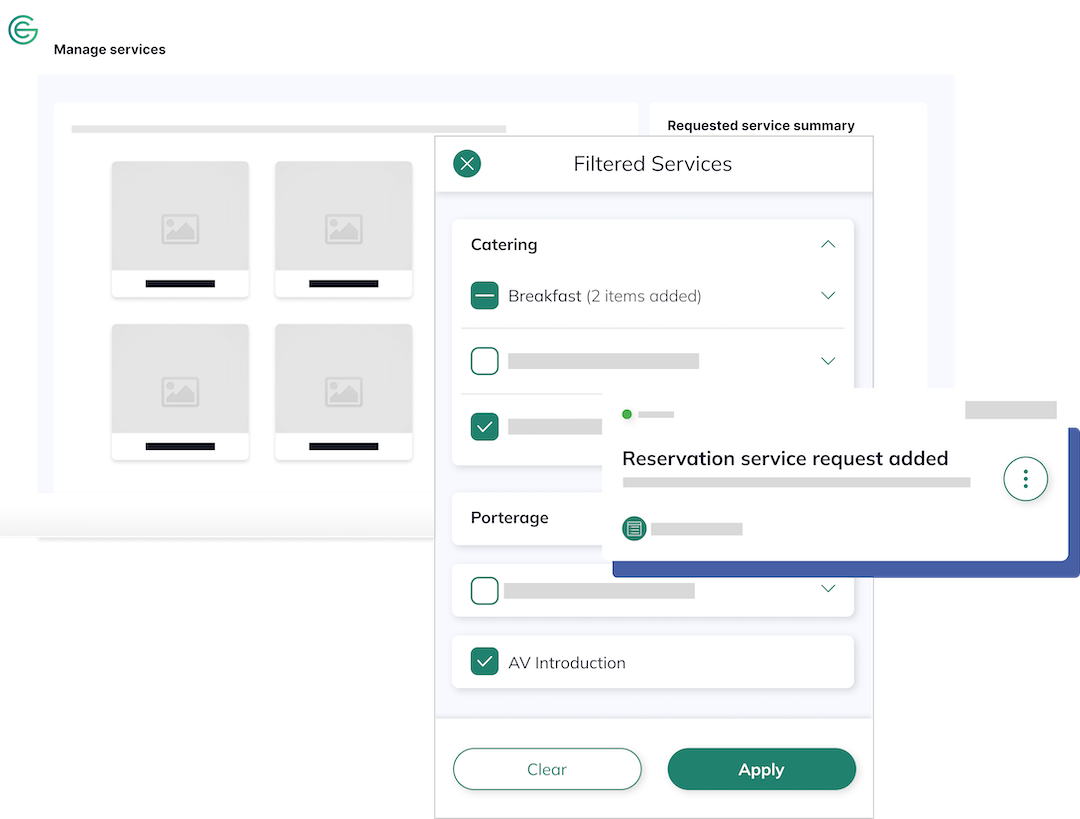
How it works for employees
Quickly Find What You Need
Locate the perfect resource by filtering options based on the services you require. Whether it’s service availability, equipment type, or other requirements, GemEx App’s intelligent filter allows you to easily adjust the date, time, and specific requirements, ensuring that your booking will meet all necessary criteria.
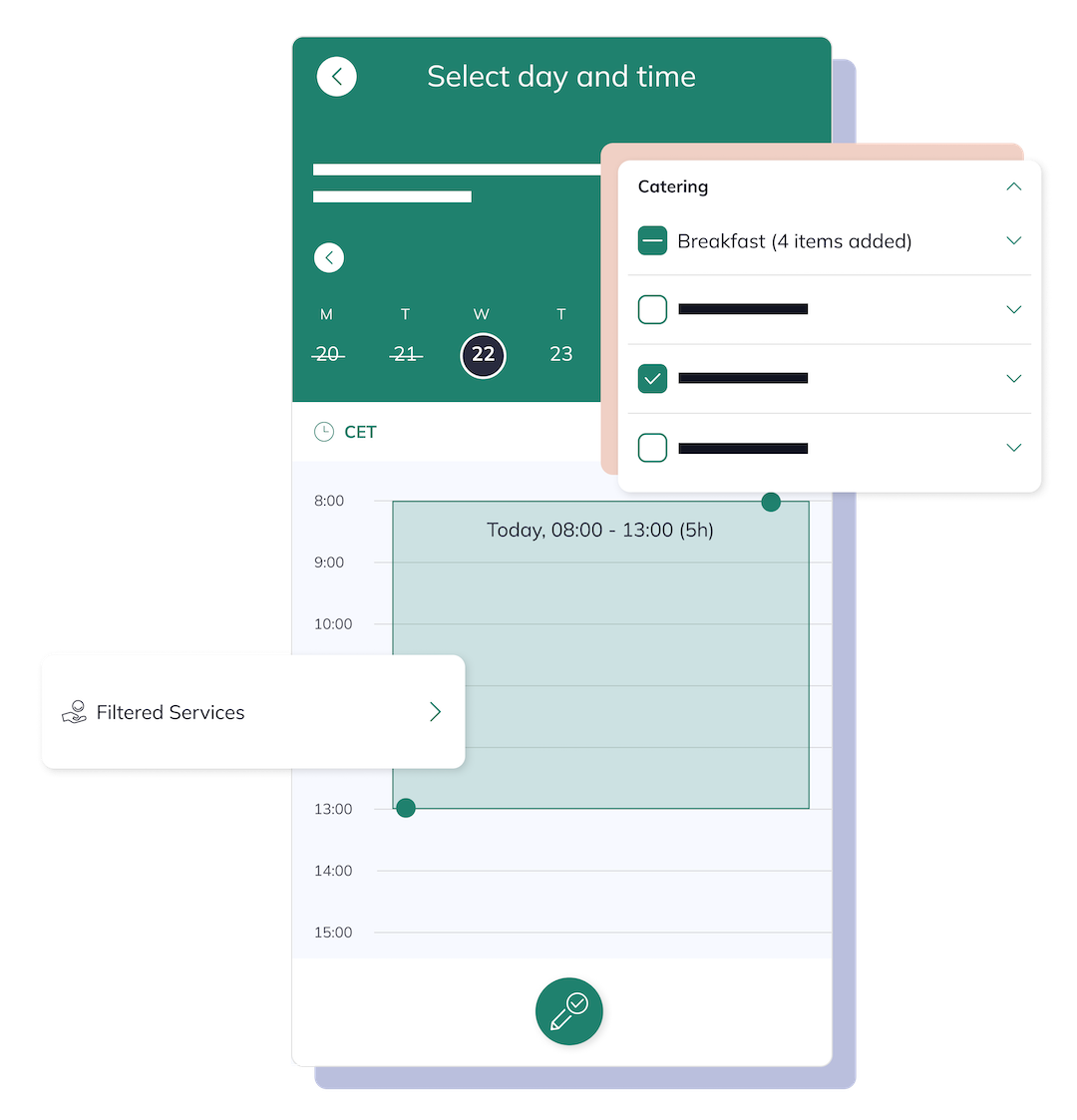
Request Bookable Services Against a Booking
After Service Admins have set up the service structure in the platform, app users can browse and select relevant services directly. From adding catering to meeting room reservations to requesting setup services for equipment, making it easy to tailor the experience to your exact requirements.
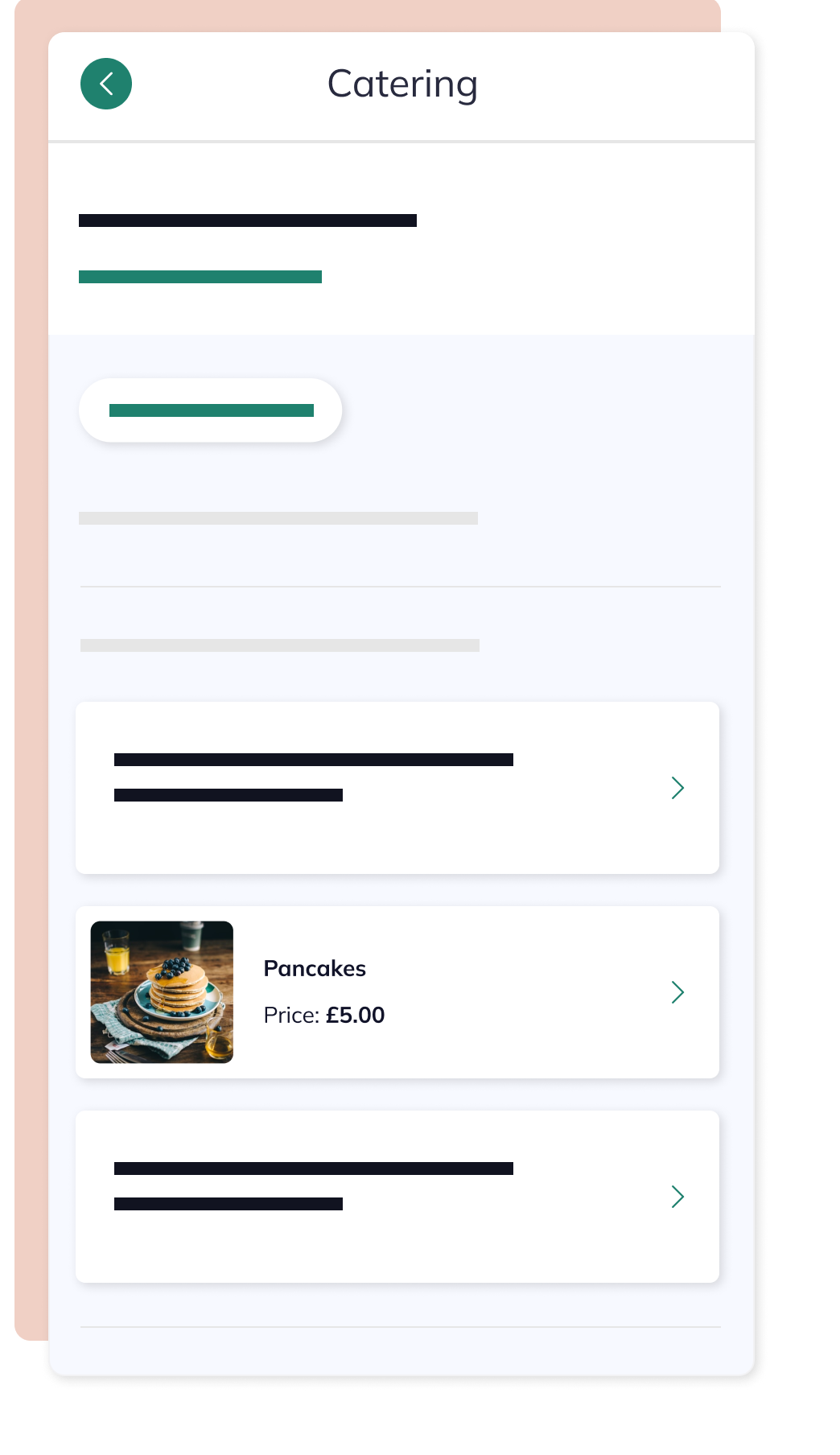
Create Bookable Services
Once services are selected, you can add notes, specify delivery or collection times, and ensure everything fits within your booking schedule. Whether it’s catering, AV setup, or room arrangements, it’s all customisable.
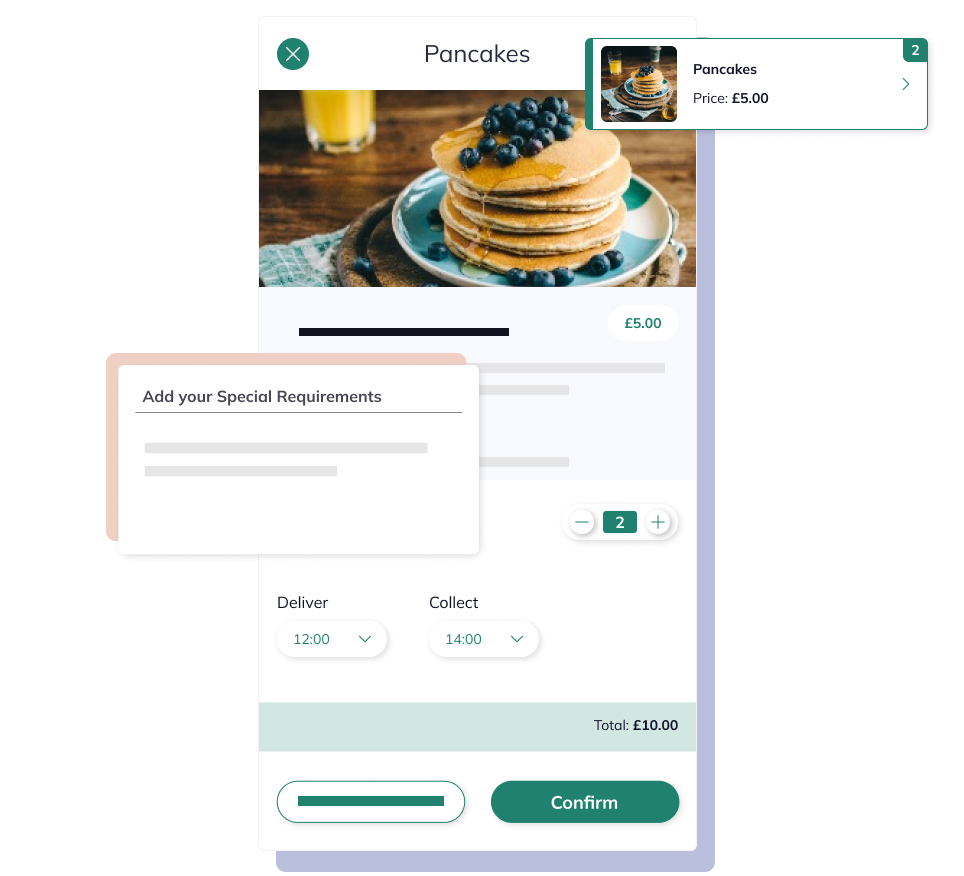
Clear & Detailed Overview
Before confirming, view a detailed summary of all the services added to your booking. Whether your requests are chargeable or non-chargeable, you can easily manage service costs by adding a cost centre. This ensures full transparency on costs and provides you with a detailed view of the services associated with your booking.
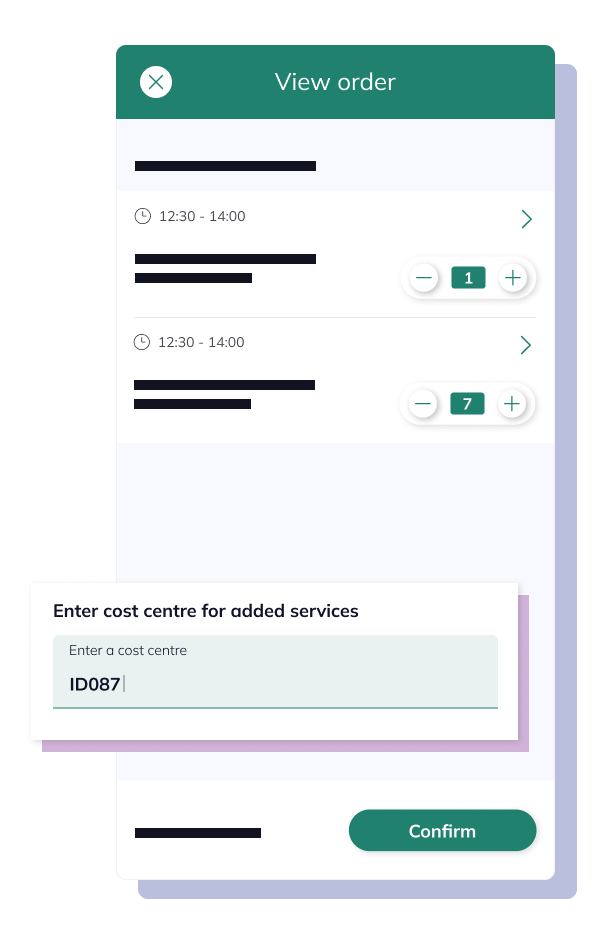
App users can easily manage their service requests through the “Manage Services” page. This feature offers a simple and organised way to oversee all service requests tied to your bookings.
Effortless Service Request Management
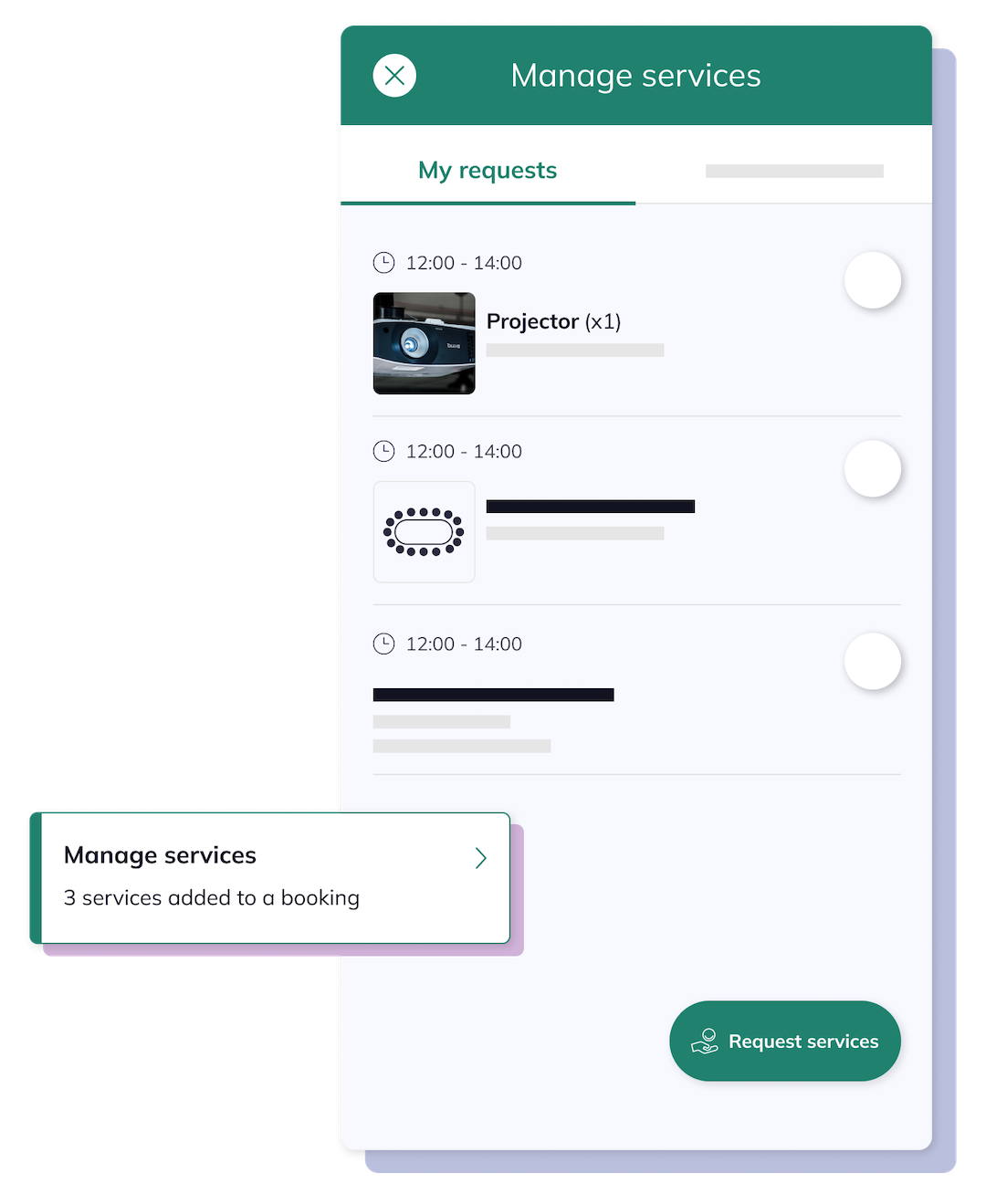
How it works for admins
Customise Your Service Structure
- Tailored Service Hierarchy
Service Admins can build a flexible service hierarchy tailored to the workplace’s unique needs. From catering to equipment setup, admins ensure the right services are available for each booking.
- Efficient Management
Admins can set up service preparation times and assign tasks to the relevant teams to enhance operational efficiency.
- Streamlined Processes
Admins can set up systems and scope services to individual buildings, floors, all the way down to resource level.
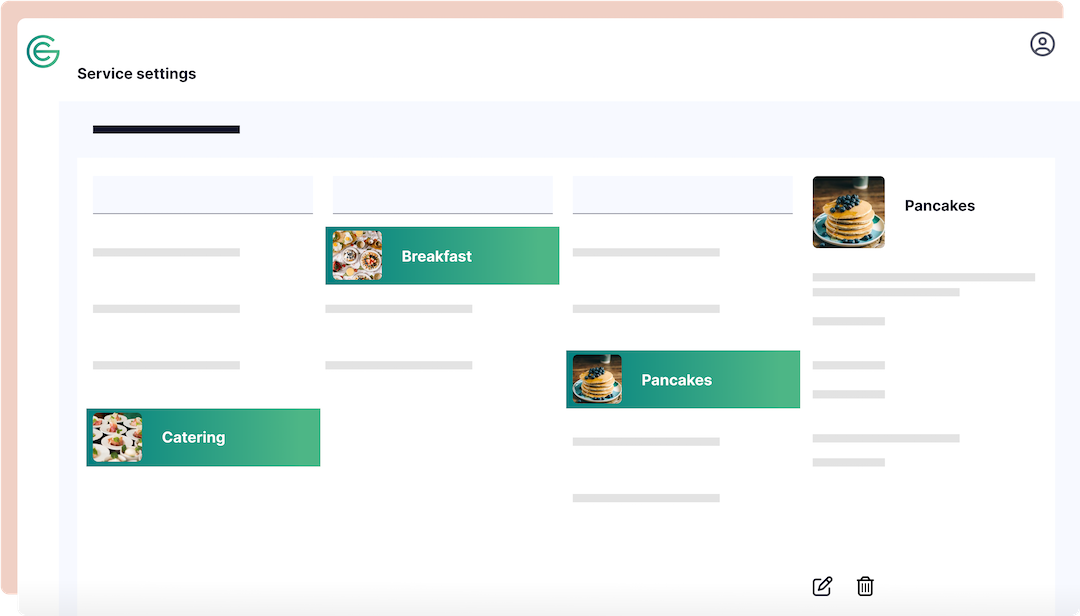
Create Service Requests for a Booking for Others or Yourself
Booking Admins have the ability to create and manage service requests for their own bookings or on behalf of others. By navigating to the “Manage Services” page, admins can browse available services and quickly add them to any booking with just a few clicks.
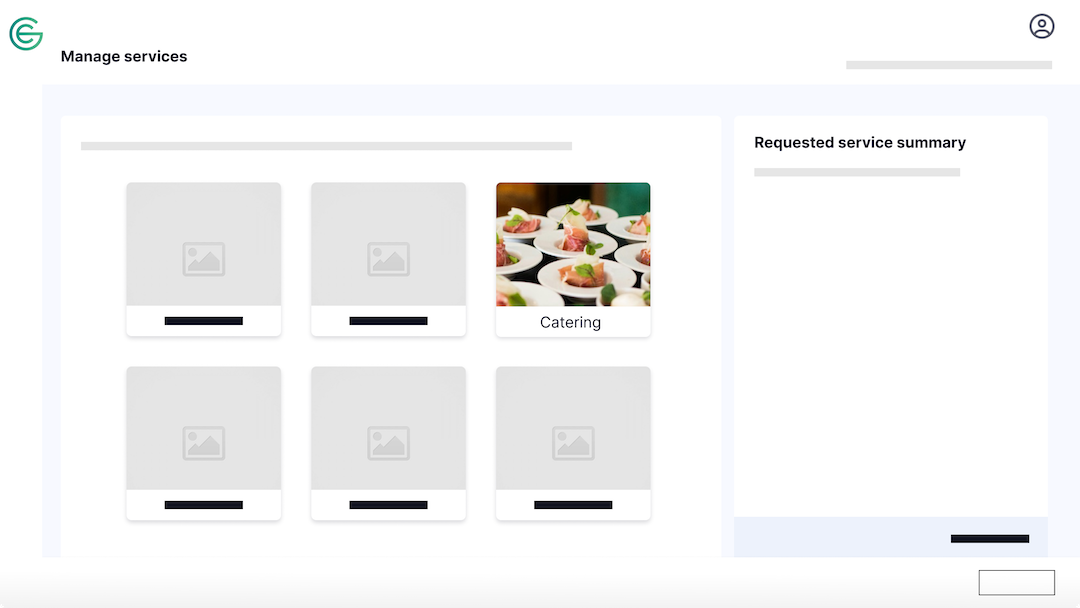
Adding Bookable Services is Simple
When Booking Admins select a service to add, a dedicated service modal appears to capture all necessary details, such as quantity, delivery/collection times, and additional notes.
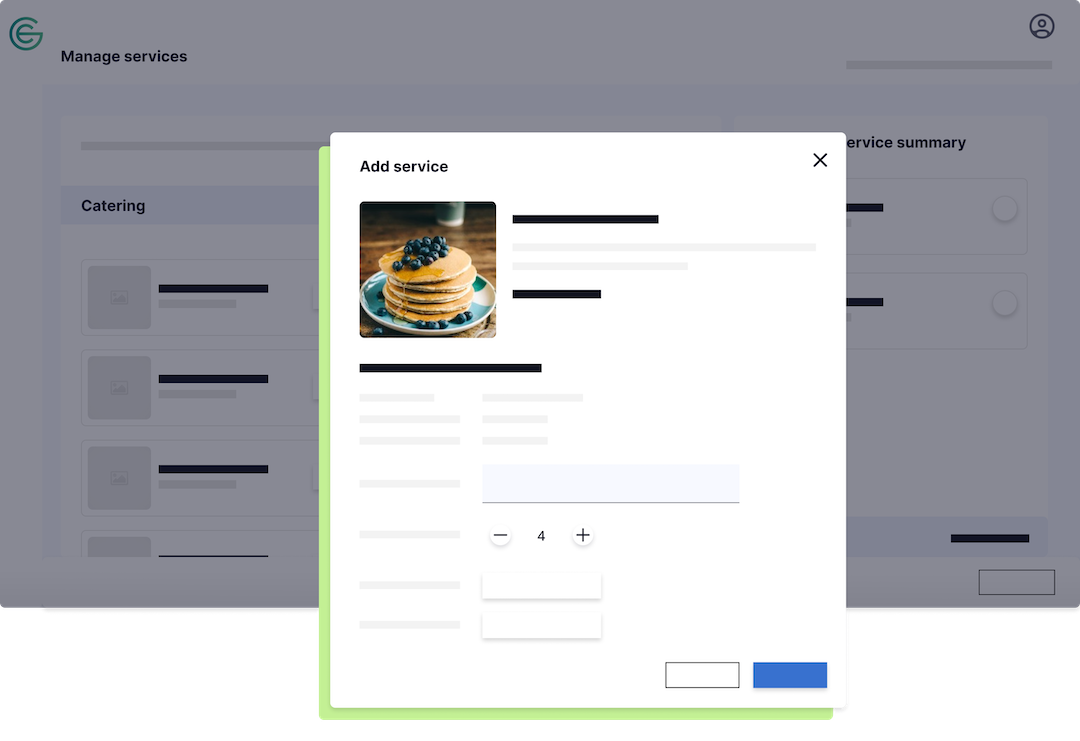
Edit or Cancel Service Requests
To edit a service, simply select the desired request, and a service modal will open, allowing adjustments to details such as quantity or make a cancellation.
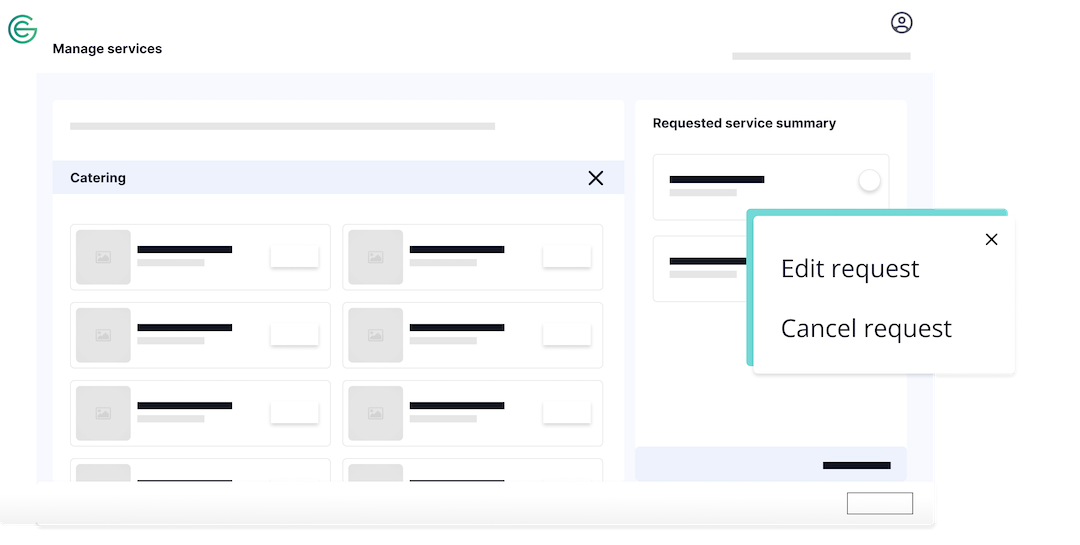
Status Management Across Roles
The Service Requests page allows Service Managers to oversee and manage all incoming requests. Updates made by employees, Booking Admins, or Service Managers are automatically synchronised, ensuring all changes and status updates are immediately visible to everyone involved.