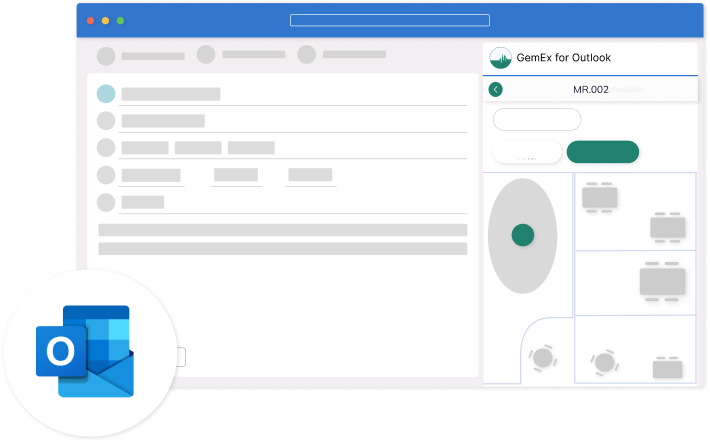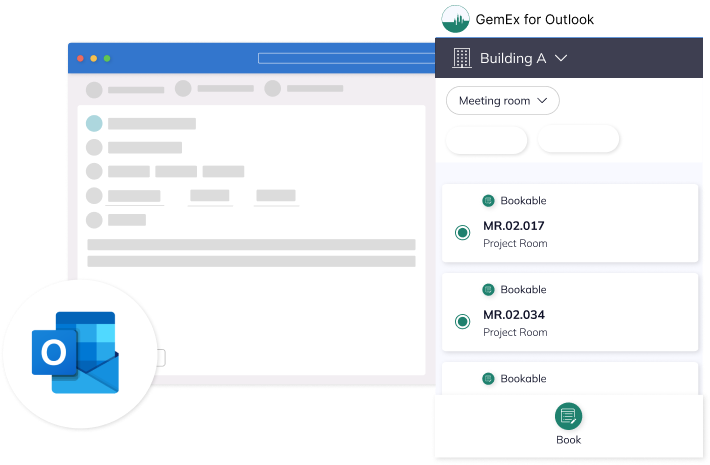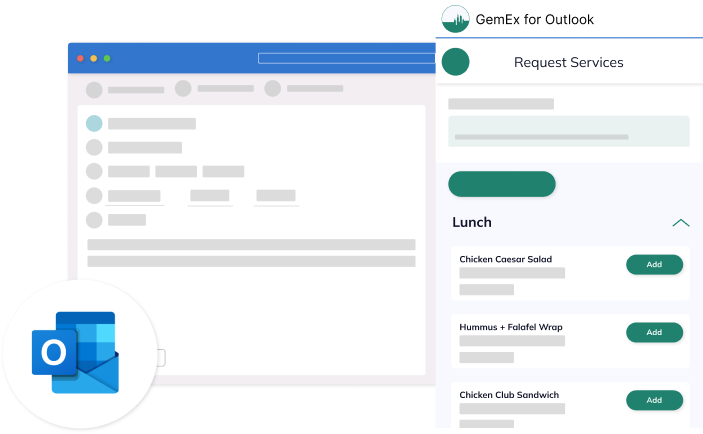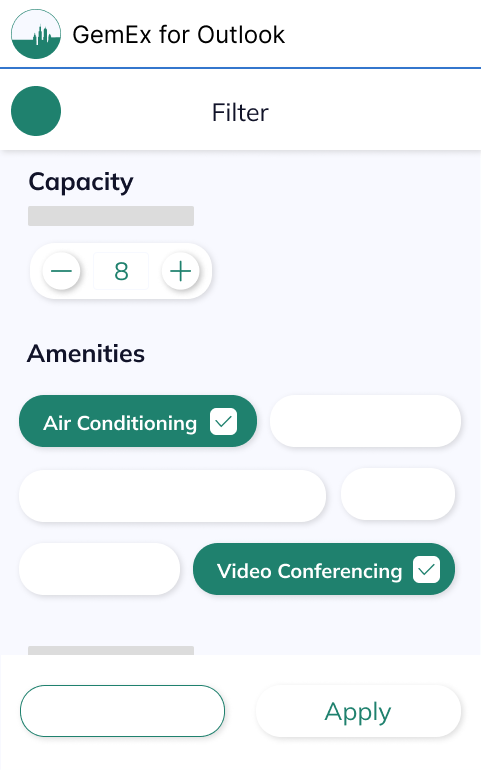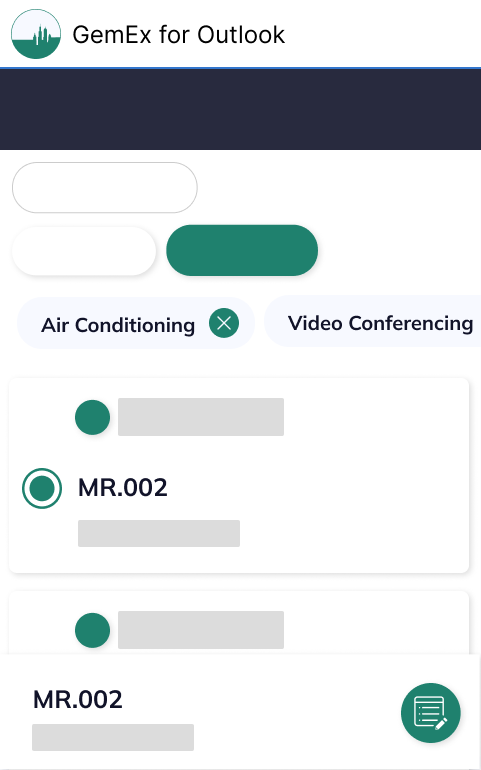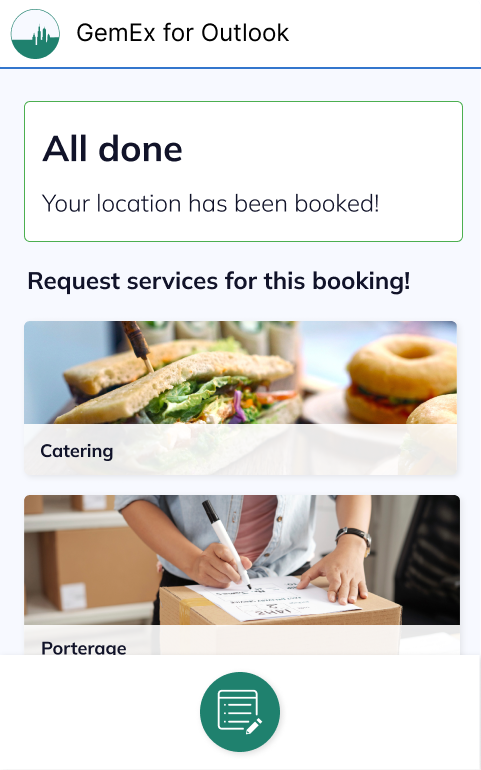GemEx for Mircrosoft Outlook
With just a few clicks, you can search for available meeting rooms, make bookings, and manage services—all within your familiar Microsoft Outlook environment.
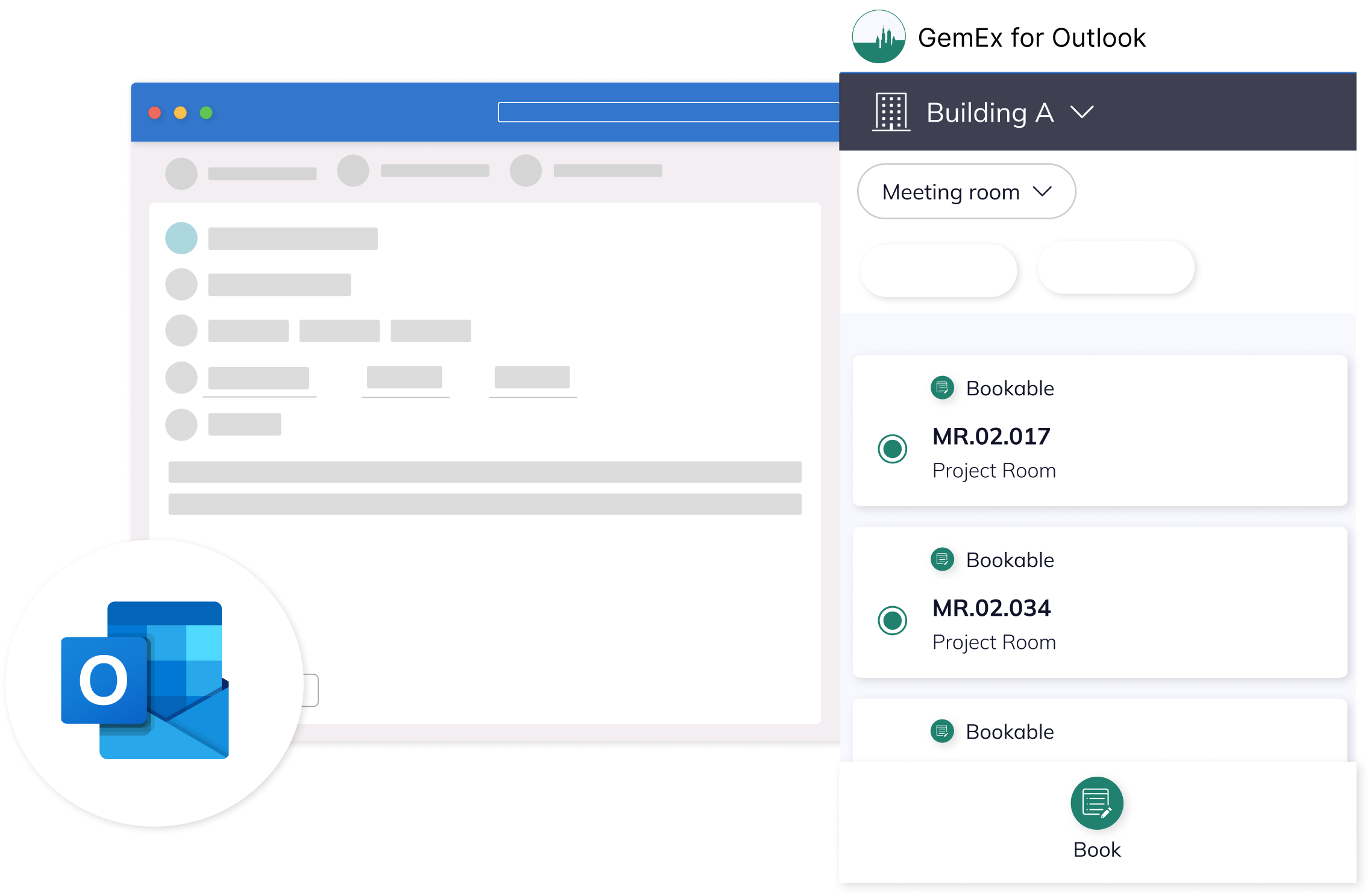
Simple scheduling, easy booking
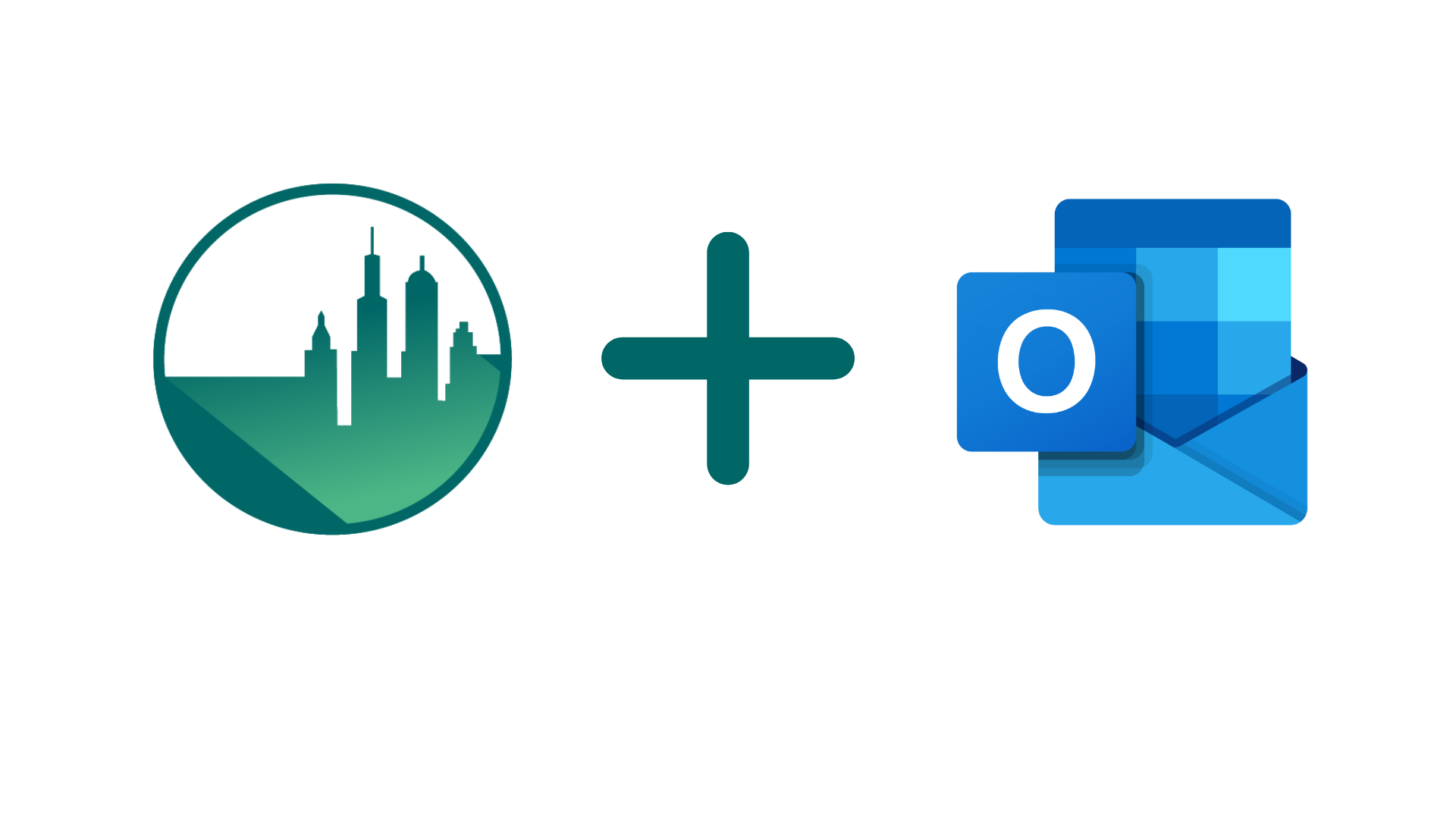
With GemEx for Outlook, you can conduct room searches, make meeting room bookings and raise service requests—all within your Mircrosoft Outlook calendar.
Room Searches
Meeting Room Bookings
Raise Service Requests
Schedule Visitor Appointments
Filter to find the perfect meeting room
Select your desired meeting room to book
Add any services you require in one booking flow
Your shortcut to smarter meetings
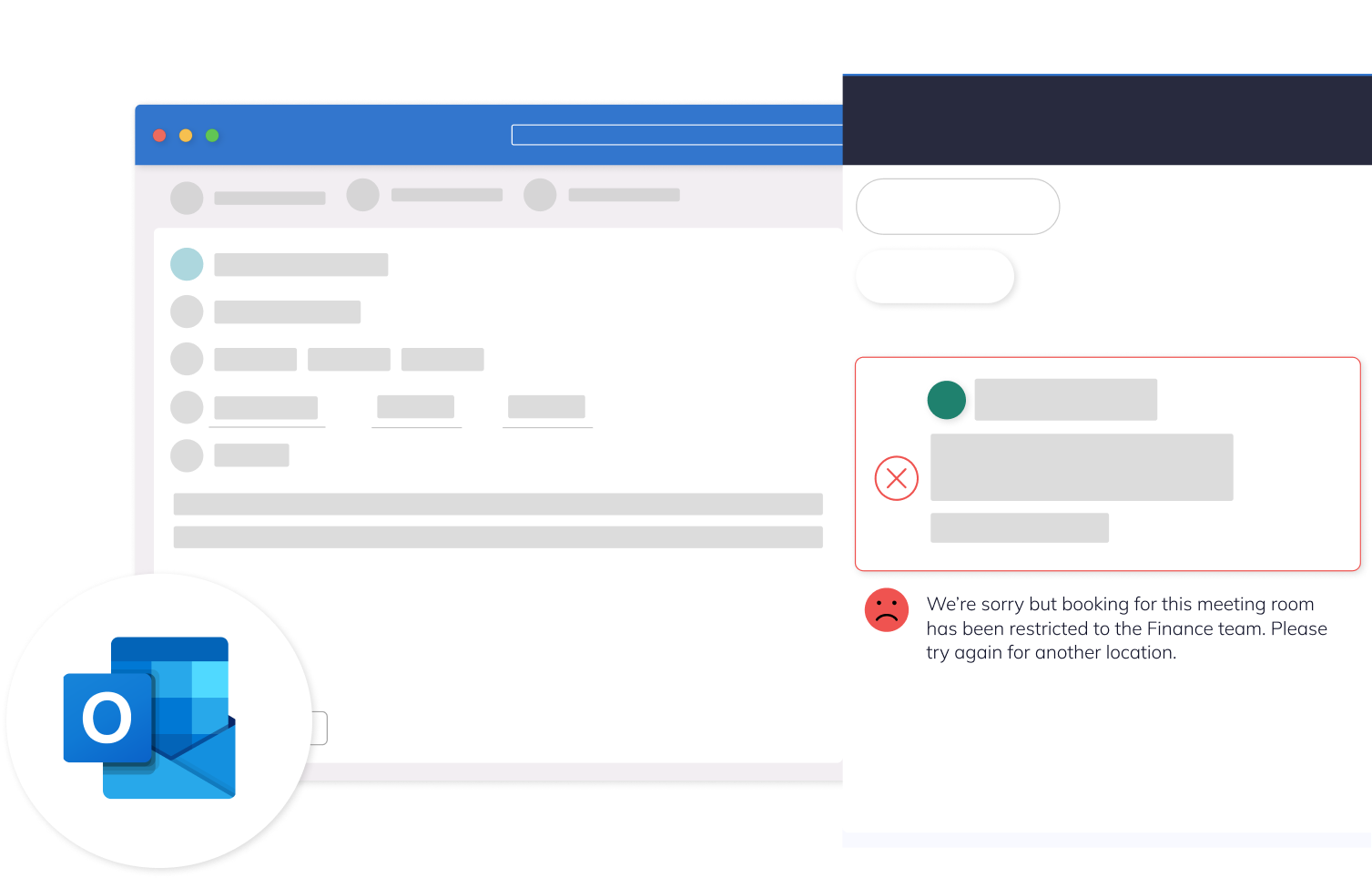
Booking Rules
Unified Booking Experience
The Outlook Add-In aligns with your established booking rules on the GemEx Engine® Platform, preventing unauthorised bookings and maintaining consistency in employee behaviour across platforms.
One-tap Convenience
All-in-one Meeting Management
What’s more, GemEx for Outlook Add-In offers a consistent experience across all devices – easily switch between Outlook, GemEx mobile app, and GemEx web app, making and managing room bookings a breeze.
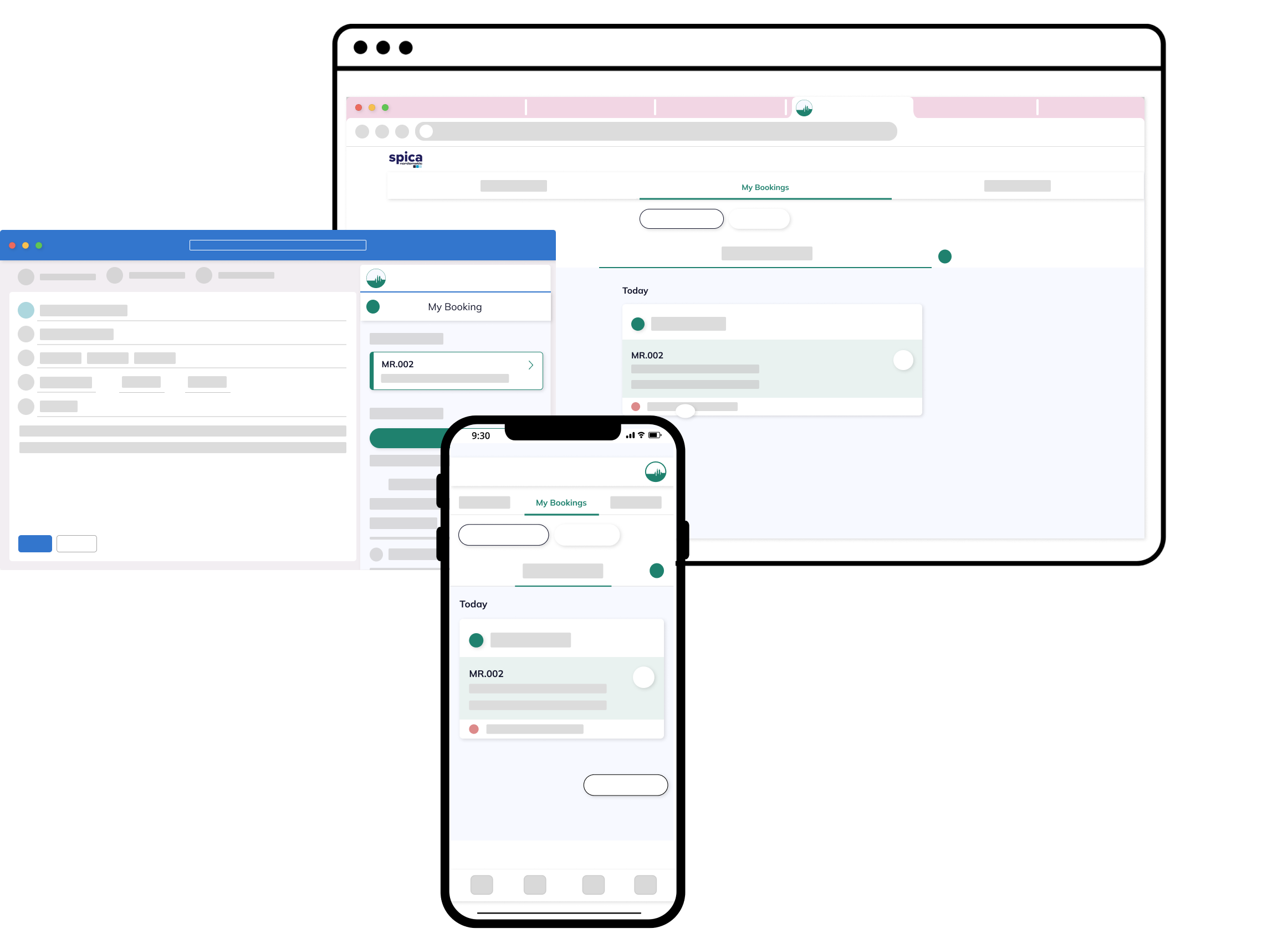
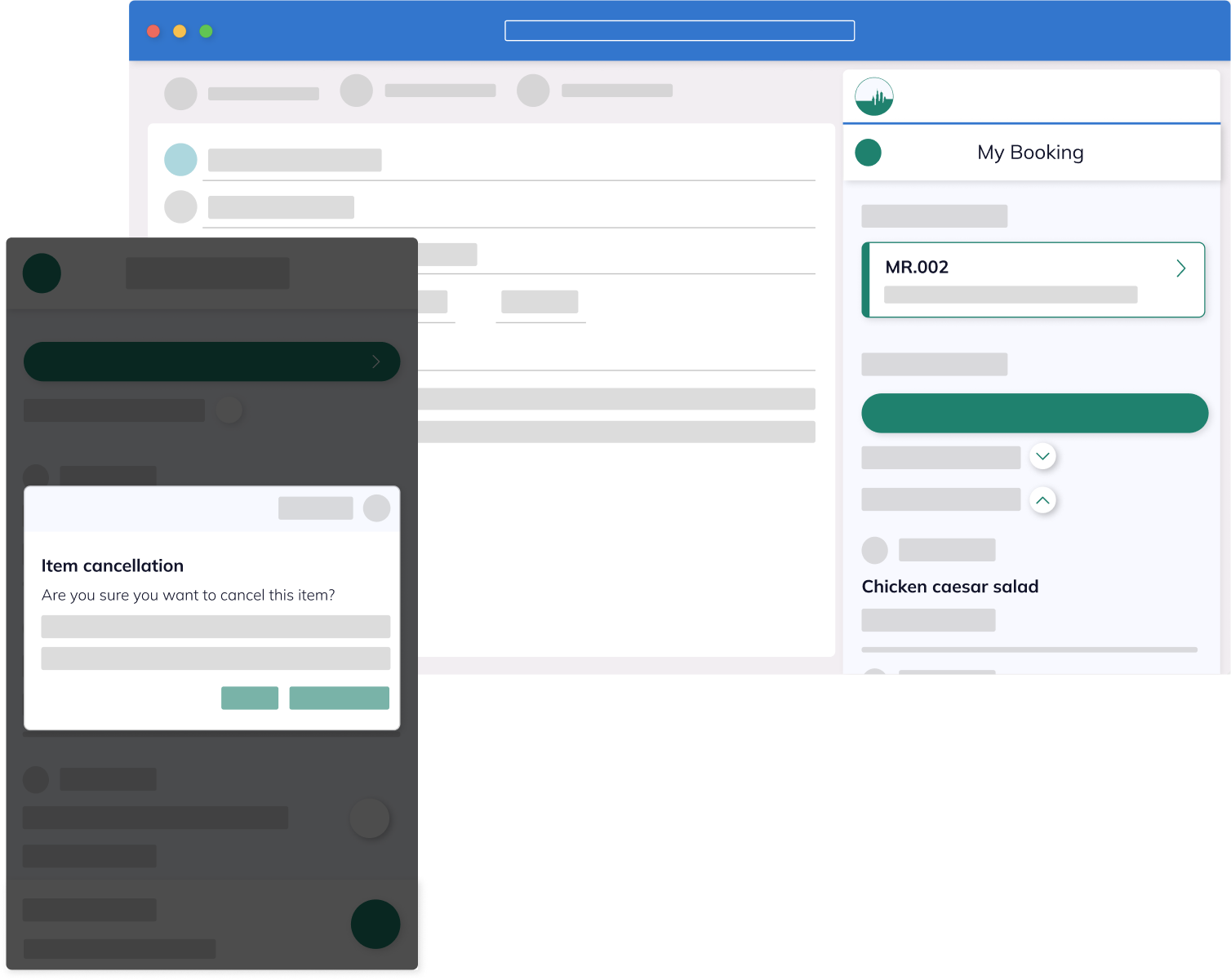
Bilateral Outlook Integration
Sync like never before
Amidst the constant changes – be it meeting cancellations or updating a reservation, – ensure your office booking system mirrors them in real-time. GemEx for Outlook Add-In guarantees automatic synchronisation, ensuring changes made on your Outlook seamlessly reflect within the app.